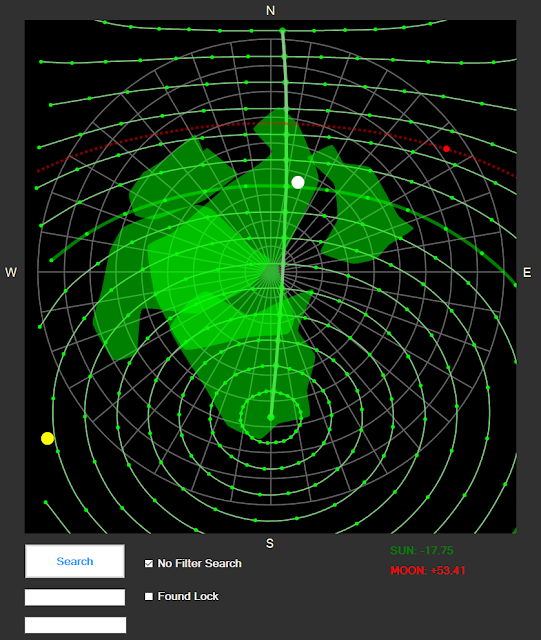Some added functionality and a bug fix. The added functionality extends the search function to actually select the object - if found - and display its data. Checkboxes are provided for a full data search (on by default) and also to 'lock' the found object - to allow changing the date and time without updating the drop-down object list. Some re-arranging and resizing of the search function text boxes has also been done.
The position of the Sun and Moon are now calculated and representative filled circles (yellow for the Sun - white for the Moon) are plotted on the display. The current elevation of both of these objects is displayed (in green if below the horizon - red if above the horizon).
The bug fix prevents off-screen plotting (outside the PictureBox component) drawing spurious lines (see previous post image). Instead of plotting the whole range at once, the plot points are tested to see if they are outside the PictureBox client rectangle and - if so - the segment up until that point is plotted. Points are then continued to be scanned until a point is found inside the client rectangle and then the process repeats until all 'on-screen' points have been plotted. The granularity of the plotting points means that sometimes the plotted lines end before they have reached the edge of the PictureBox client rectangle - but this is considered the lesser of the two evils.
Another change is to the large image which is displayed on the right (nominally a screenshot from Stellarium) to indicate the size of the object w.r.t. the Seestar's FOV. As actual observations of an object are done, the object Stellarium screenshot will be replaced with an actual suitable Seestar observation image.
Apologies for the programming-oriented details. When the clouds stop coming over at night it will be back to pretty pictures...